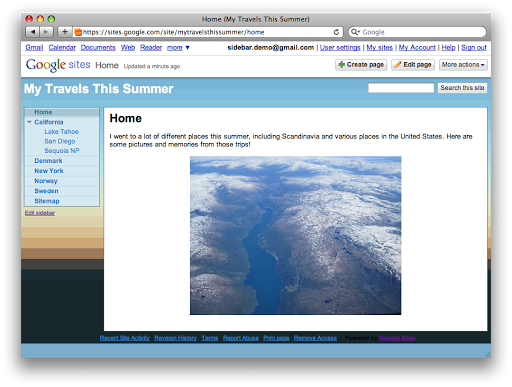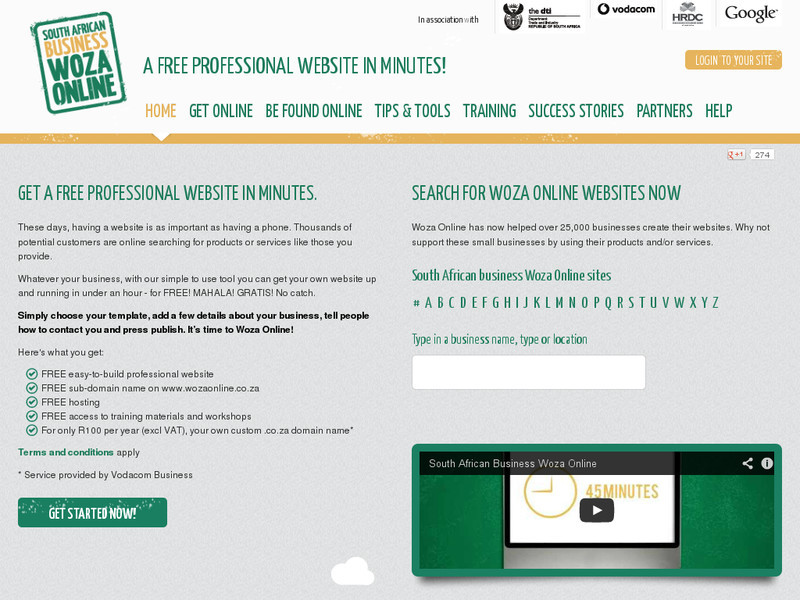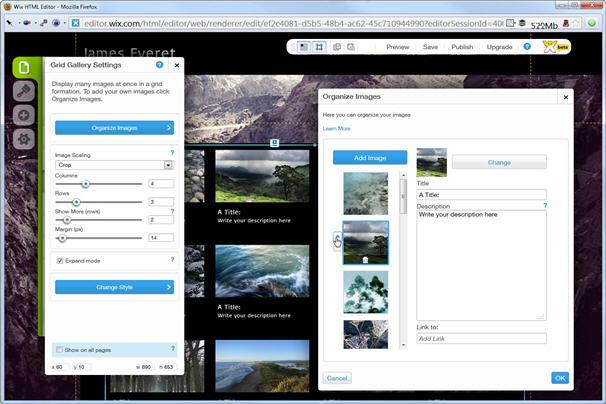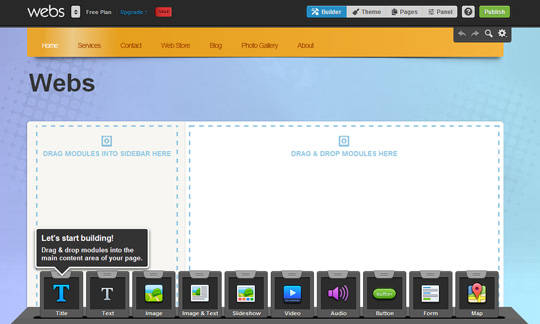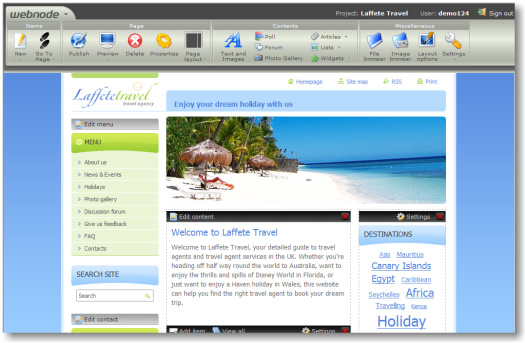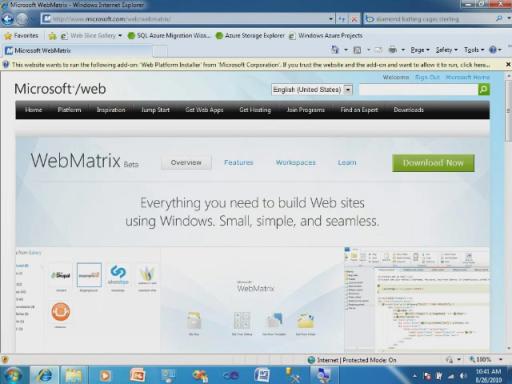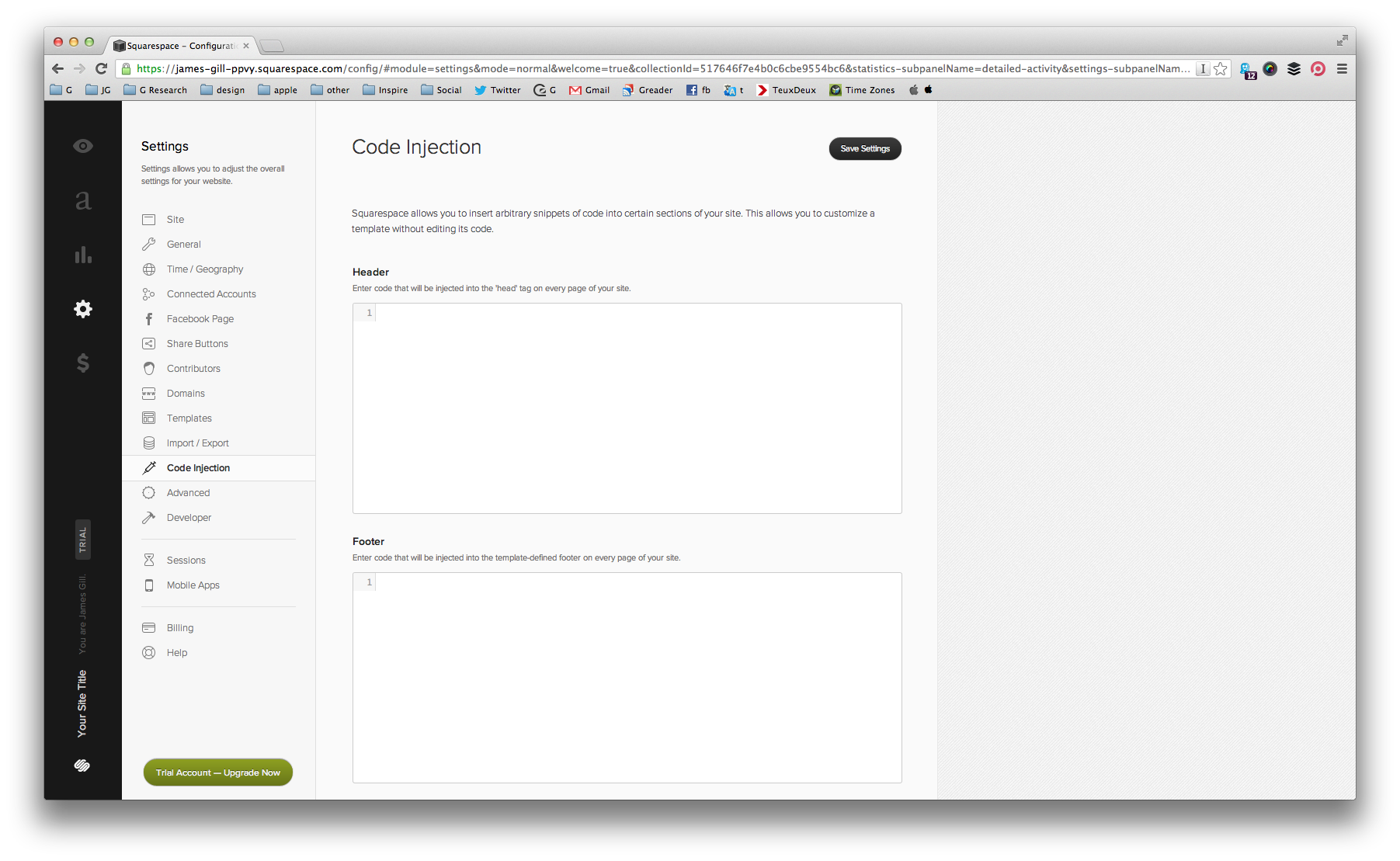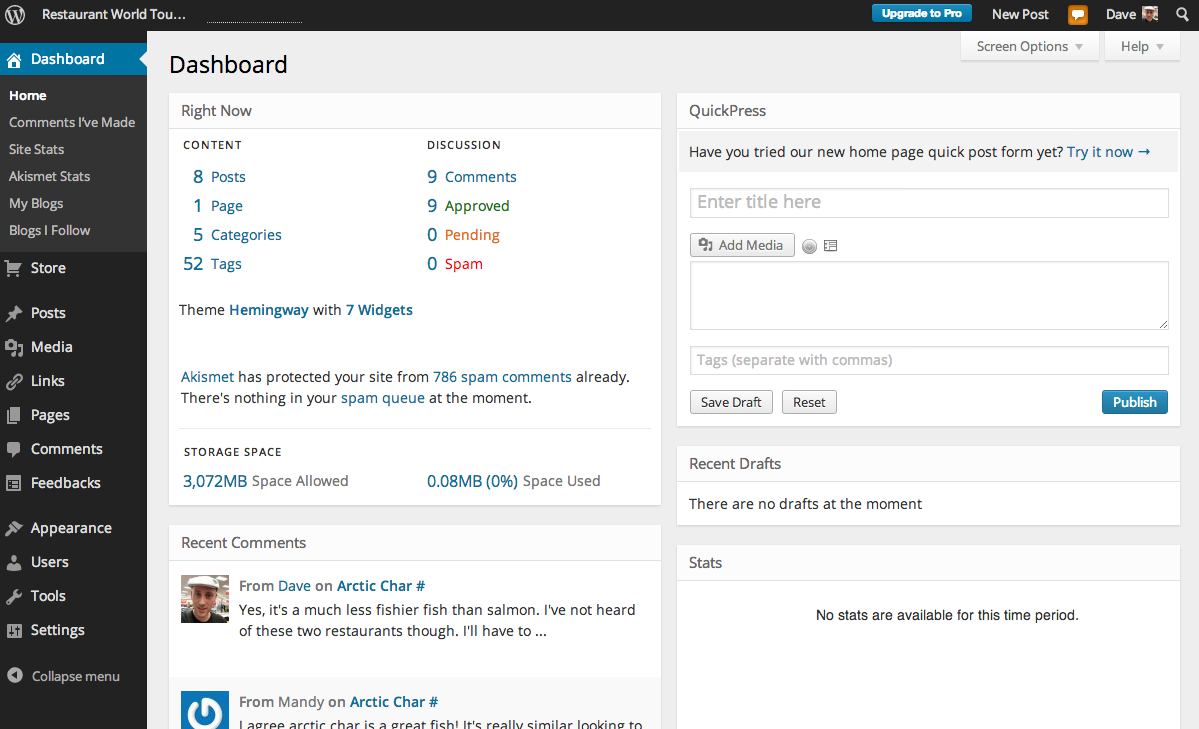Free Website Development Sites

Starting a business no longer means just physically exchanging goods for money. With the introduction of internet entrepreneurship and the fast growing pace of online businesses and social networks, every business needs a to have a website that can be accessed by their customers. The good news is that it doesn’t even have to cost you anything. here are plat forms to have a look at in pursuit of kick starting your site and set you on the path to better business.
1. Google sites
Google Sites is a structured wiki- and web page-creation tool offered by Google as part of the Google Apps productivity suite. The goal of Google Sites is for anyone to be able to create a team-oriented site where multiple people can collaborate and share files.
2. Woza online
Woza Online, in partnership with the Department of Trade & Industry (DTI), Vodacom and the Human Resources Development Council (HRDC), hopes to transform the South African SME landscape, and drive economic growth and job creation. This project is also supported by Lead SA, the Primedia Broadcasting and Independent Group of Newspapers initiative that aims to mobilise change among South Africans for the benefit of the country.
Businesses participating in the initiative get
• a free easy-to-build professional website
• a free sub-domain name and hosting
• an automatic listing on Google Places which reflects in Google Maps
• access to training material and workshops
• free online support available via Google Chat and email
• 1 year free top-level .co.za domain name for first 10,000 applicants
3. Wix
Wix offers a simple, yet powerful online platform to make Flash websites, MySpace layouts and more. Using a browser-based interface, you can choose from a wide selection of design templates or start with a blank canvas. Wix provides more than enough tools to get the job done, with everything from animation effects and photo albums to Google maps and RSS feeds. You can also import photos from Flickr and videos from YouTube with only a few clicks.
The design interface is sleek and quick (on a high-speed connection). Tools are easy to access when needed and can be hidden when not necessary. Creating new pages and editing old ones is straightforward. Your website is hosted on Wix’s server for quick and easy publishing, however unless you upgrade to a premium package.
4. Weebly
Weebly is a top choice and has a simple click and drag interface that allows you to create a professional website very quickly. Content elements, such as videos, pictures, maps, and text are added to your website by simply dragging them from the Weebly bar to your webpage.
You must choose from one of their templates, yet each template is pretty flexible and customizable so there is some room for creativity. Adding and organizing your website’s pages is surprisingly painless. When you add a new page to your website, it’s automatically added to the navigation bar so there’s no need to update your navigation, even if you add a new page at the last minute. Your website domain is in the format of ‘pagename.weebly.com,’ though if you wish, you can create and purchase your own domain name through the interface (the domain purchase process is handled by bestdomainever.net).
5. Webs
Webs makes small business marketing simple. Whether you need to get online, want to engage your customers, or are ready to grow your business, this online marketing platform can help you reach your goals. The features are powerful yet easy to use, so they’re a great choice for personal users and non-profits too. The service offers free and premium website hosting plans, and their own template website building service. Unusually, Webs does not offer any dynamic content support aside from their own dynamic “apps”, despite offering FTP access and allowing HTML uploads.
6. Web Node
Webnode has an interface that could easily be mistaken for Microsoft Word and it’s incredibly easy to use. It’s a phenomenal package and if you’re a Word user, you should be up and running in a few minutes.
What sets Webnode apart is the way that you create and edit your website. It operates more like a content management system. You edit pages by browsing to that page first, then making the necessary changes. This helps to better visualize how your website will look and function exactly. You can change your page layout and design at anytime using the toolbar. The benefit of creating and editing your site with Webnode is that it allows for automatic linking and navigation, so it can be particularly useful when creating large websites with lots of content. Webnode is the most intuitive program among these website creators, with powerful content management system capabilities and a user friendly interface.
7. Web Matrix
WebMatrix is a free, cloud-connected web development application for Windows. WebMatrix enables developers to build websites using built-in templates or popular open-source applications, with full support for ASP.NET, PHP, Node.js and HTML 5. Microsoft developed WebMatrix for the purpose of providing web developers with coding, customization, and publishing capabilities all in one place.
8. Square Space
Squarespace is a content management system (CMS) which is composed of a website builder, blogging platform and hosting service. The service allows individuals and businesses to create and maintain websites and blogs.
9. WordPress.org
WordPress is a free and open source blogging tool and a content management system (CMS) based on PHP and MySQL. Features include a plug-in architecture and a template system. WordPress was used by more than 22.0% of the top 10 million websites as of August 2013. WordPress is the most popular blogging system in use on the Web, at more than 60 million websites.