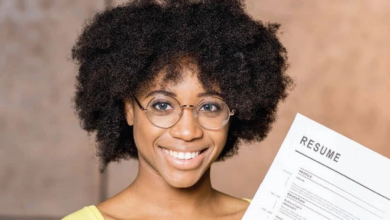Top 10 Employment Apps

The world has evolved so much that technology practically does things for us, in simple terms it makes life easy for us. If you looking for employment, Employment Apps will make life easy for you. Here are the top employment apps.
1) Evernote
Evernote makes it easy to remember things big and small from your everyday life using your computer, phone, tablet and the web. With Evernote, all of your notes, web clips, files and images are made available on every device and computer you use. Save everything cool and exciting you see online and in the real world. Save entire webpages to your Evernote account with our nifty web clipper browser extensions. Share your notes and collaborate on projects with friends, colleagues and classmates.
2) LinkedIn
LinkedIn is the world’s largest professional network with 300 million members in over 200 countries and territories around the globe. If you have a profile on this platform it is easy for employees to see your info online. It connects you with other professional.
3) Office Plus
Office² Plus, the most intuitive and straightforward office document tool available on the iPhone and iPod Touch, makes it easy to open, view, create and edit Word , Excel and PowerPoint files right from your device!
4) Mediabistro.com
Mediabistro.com, Inc. operates as an online community, job posting, and recruiting Web site for media professionals. The companies Web site enables users to share resources, learn about job opportunities and projects, improve career skills, and showcase their work. It serves the media professionals, including editors, writers, television producers, graphic designers, book publishers, people in production, and circulation departments in various industries, such as magazines, television, radio, newspapers, book publishing, online media, advertising, public relations, and graphic design.
5) Google Map
Find local businesses, view maps and get driving directions in Google Maps.
6) Google drive
Having google drive on your computer helps you to keep all your files on back up. Google Drive lets you keep all your files within reach from any smartphone, tablet, or computer. If you want to send a file or folder to someone so that they can view, edit, or comment on it, you can share it with them directly in Google Drive, Docs, Sheets, or Slides, or through a link or email attachment.Anyone you share the file or folder with will see changes made as they happen so that everyone can be on the same page and you can get feedback quickly.
7) Word Press
WordPress started as just a blogging system, but has evolved to be used as full content management system and so much more through the thousands of plugins and widgets andthemes, WordPress is limited only by your imagination.
8) Scan App
You can download the Scan App for your apple device, android device, phone devices or windows devices.
How it works?
You can create your own code in 3 easy steps using our simple Scan Code Generator. First, choose what type of code you would like to create. Second, enter in the necessary information. Third, your code is automatically created, saved, and ready for use. Scan Codes are buttons for the real world which can be interacted with by any smartphone or device. There are a variety of different types of Scan Codes including bar codes, QR codes, NFC tags, and more.
9) Free Wifi App
This App can help you locate wifi hotspots. So if you are constantly in need for internet, then this apps is what you must have.
10) Skype
Make internet calls for free and cheap online calls to phones and mobiles with Skype. Sign up today and discover a whole new world of staying in touch. Interviews are now done via skype. You can do business calls via skype.