Technology
10 Things Your Smartphone Can Do

1. Detect infrared light2. Read data from passports using NFC3. Pair with a Bluetooth headset for an improvised remote camera shutter4. Make money by mining Bitcoins5. Help cure cancer6. DIY microscope, just add water7. Perform car diagnostics, OBD-II8. Connect to a USB stick or a mouse9. Measure distances with a camera10. Measure altitude and air pressure
Gone are the days when a cell phone was used for nothing beyond calling and texting. Today, we have smartphones, and their versatility is undisputed. They take photos and videos, send emails back and forth, allow us to access the web, and run apps of all kinds. They have become a tool for handling finances and for managing agendas. They can entertain us when we’re bored and they can find us when we’re lost.
Did you know, however, that a smartphone could also diagnose your car, read chips embedded in documents, and even act as a do-it-yourself microscope? If this has made you raise an eyebrow, then these peculiar jobs a smartphone can perform might surprise you. Just flick through the slideshow below to learn more. And as always, your comments are greatly appreciated!


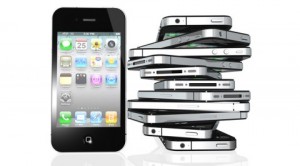
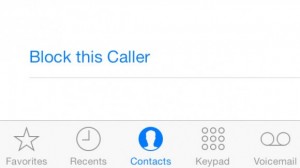




2. Read data from passports using NFC
3. Pair with a Bluetooth headset for an improvised remote camera shutter
4. Make money by mining Bitcoins
5. Help cure cancer
6. DIY microscope, just add water
7. Perform car diagnostics, OBD-II
8. Connect to a USB stick or a mouse
9. Measure distances with a camera
10. Measure altitude and air pressure